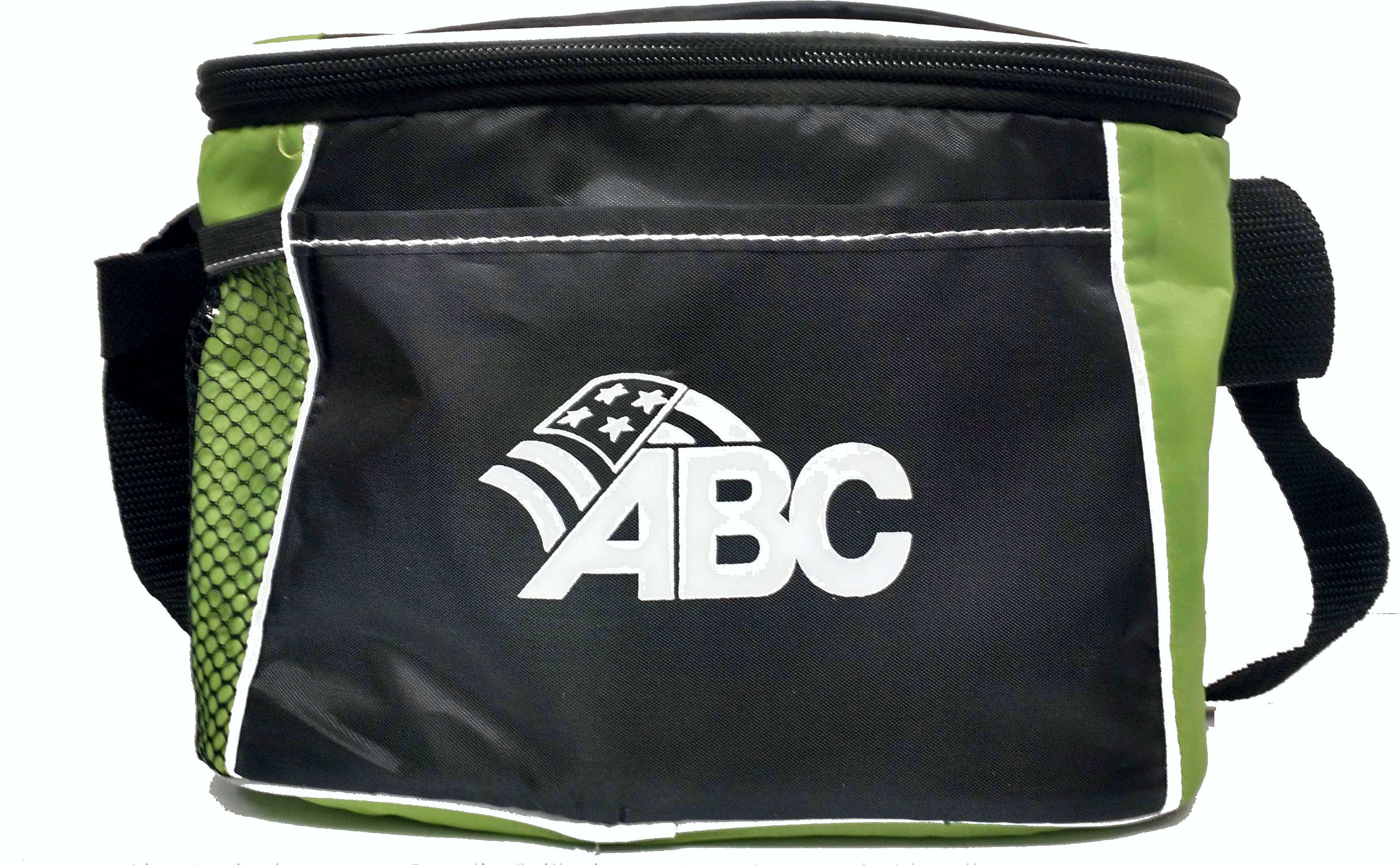Ordering/Tech. Help
How to order.
Ordering from main product page:
1. Use the “Pricing Options” dropdown menu to select your desired product/customization
2. Use the “Font” dropdown menu to select your font (none if uploading graphic) Scroll down page to see font examples
3. Use the “Material Color” Dropdown to select The color of the product (where applicable)
4. Use the “Imprint Color” dropdown to select their desired print color. (where applicable) Scroll down page to see colors
5. Enter Desired text in text box named “Enter Your Text Here”. Or
6. Click on “Choose File” button to upload a graphic
Ordering using our Design Lab
1. Use the “Pricing Options” dropdown menu to select your desired product/customization
2. Click on the Blue Banner “Click Here to use our Design Lab” (That will open up the design window)
3. On the bottom left corner of the design window, there may be layers that you could select to decorate the back of an item if desired.
4. Click on Add Text or add Image (See Tech Section for Image Requirements)
5. Once Text or Image is placed onto the pic, Place the mouse over it You can use the two arrows at the bottom right of the Text/image Outline window to resize it, or the circle arrow on top right to rotate the selection.
6. You can click and drag it to move it around.
7. For text, There is a toolbar above the picture of the product, once text is placed, you can mouse over any icon to see a description of what it does, Here you can change the font size, font style color (where applicable) and the rest of the standard text tools like Underline, Bold etc.
8. For Images; After Clicking Add Image, Click on the window that pops up, and it will open up your PC/Device file explorer. Browse for your image, then click “Open” and you will be asked if you have permission to use the graphic. Click “Confirm” and image will be placed onto the product pic for you to edit.
Then you can use the toolbar above the product pic to edit
Please contact us for further help or with any questions.
Tech:
Image Upload Requirements for Design Lab:
YOU MUST HAVE THE RIGHTS TO USE ANY IMAGES UPLOADED. No Copyrighted logos, Sports teams etc.
Minimum Height (pixels) = 20
Minimum Width (Pixels) = 20
Maximum Height (Pixels) = 1000
Maximum Width (Pixels) = 1000
Minimum DPI (Jpeg only)= 25
Maximum File Size 10 Mb
Note: All of our marking that is offered online is for Single color logos. No multicolor images or images with shading, Black and white logos are best with no background.
If your image has a background, the “change color” icon will not appear in the design window above the product pic. You can select the imprint color on the product page, or let me know your choice in the notes section of checkout.
Please contact us for further help or with any questions.
Warranty:
We stand by our work. If there is a problem with a logo or something arrives damaged, please contact us immediately and send some pics if needed so that we can remedy the situation. To avoid issues, I will send an email with a picture proof of the item with your logo for your approval.
Please make sure all is spelled and placed correctly. Once approved, I will get it out to you quickly.
Order Processing time:
We usually can ship your item within 48 hours.
Backordered items, Allow 2-3 weeks for Shipment.



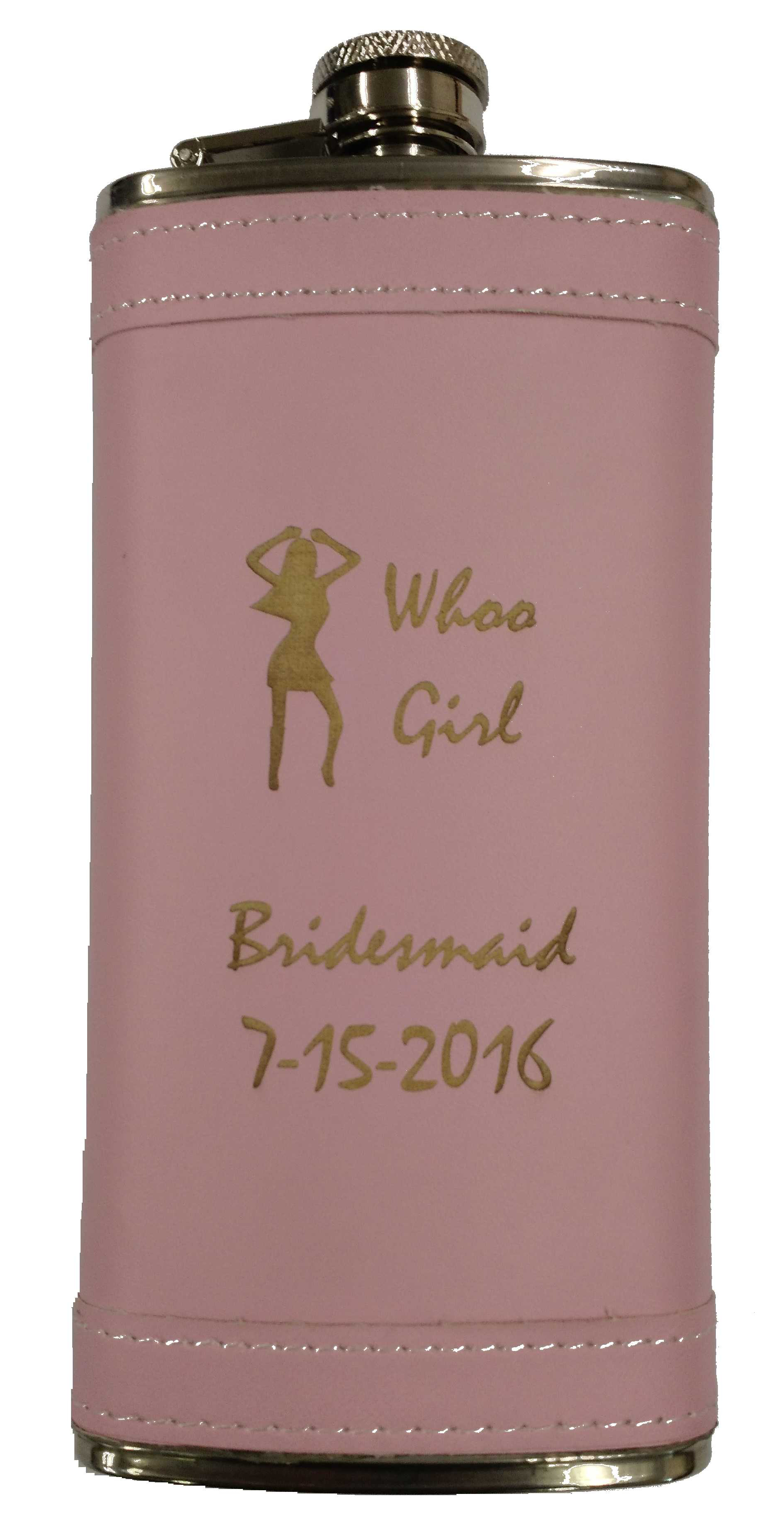
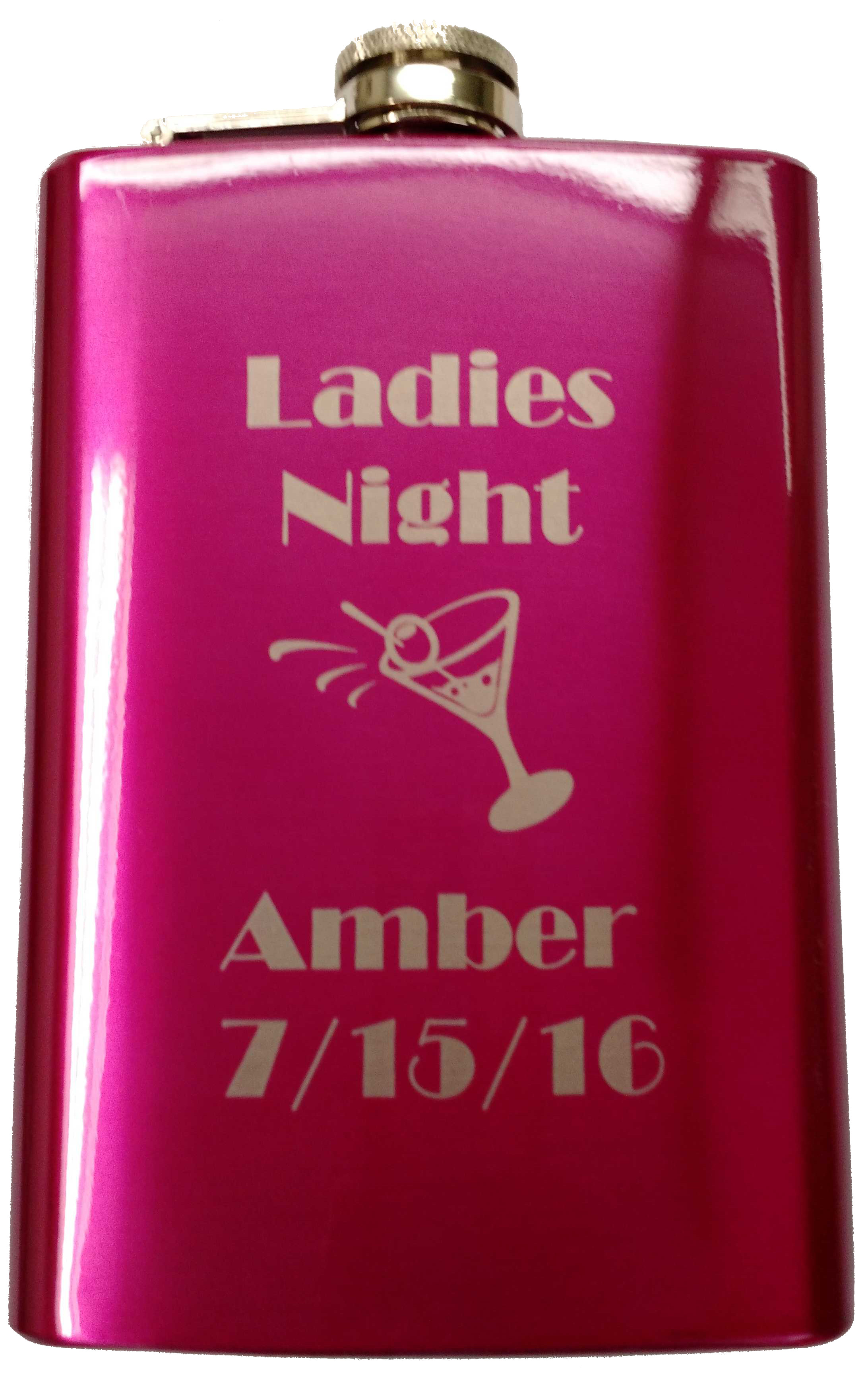



 http://creativelaserspecialties.com/product/black-monster-high-tech-liner-lock-model-191/
http://creativelaserspecialties.com/product/black-monster-high-tech-liner-lock-model-191/



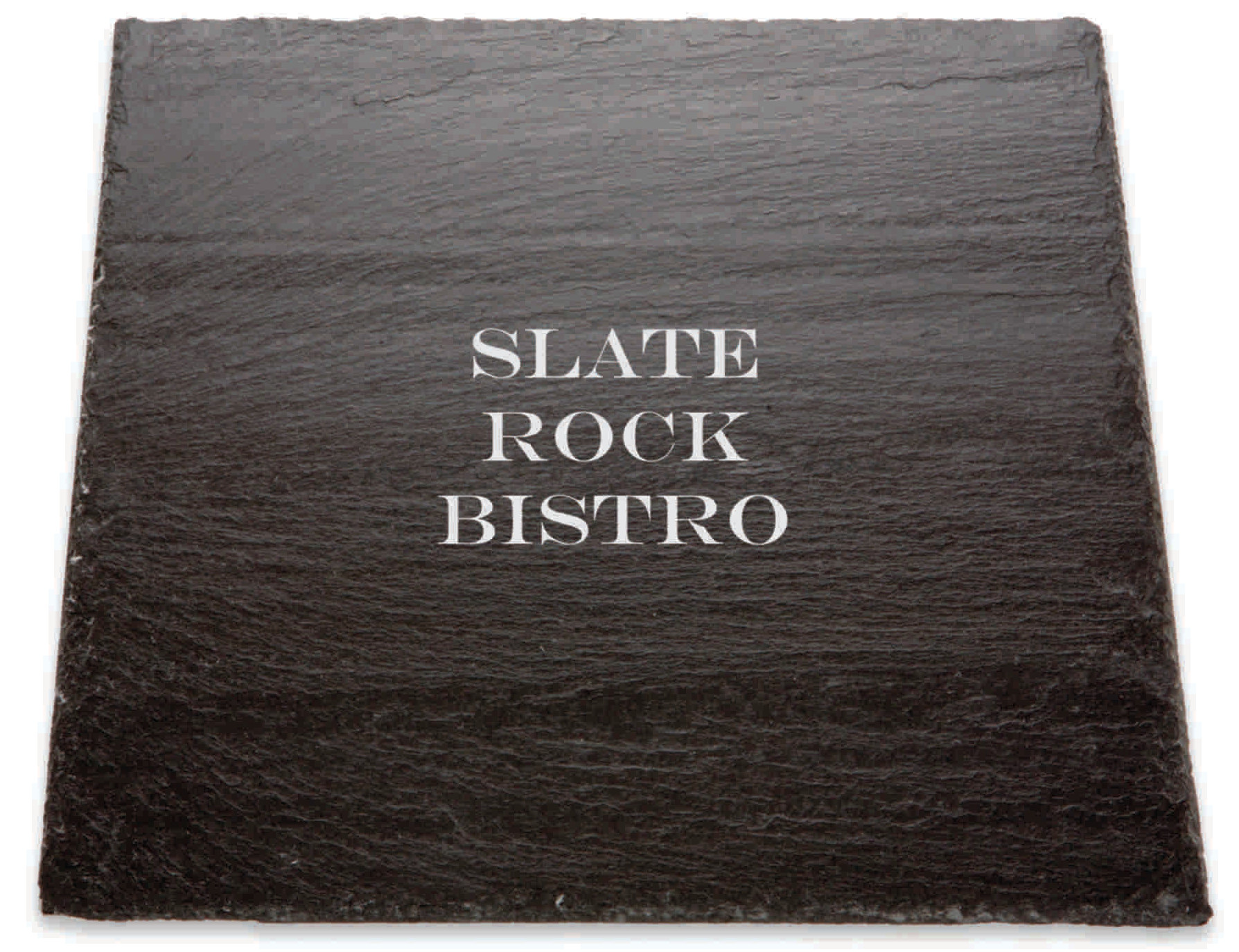









 http://creativelaserspecialties.com/product/giant-zippered-boat-tote/
http://creativelaserspecialties.com/product/giant-zippered-boat-tote/